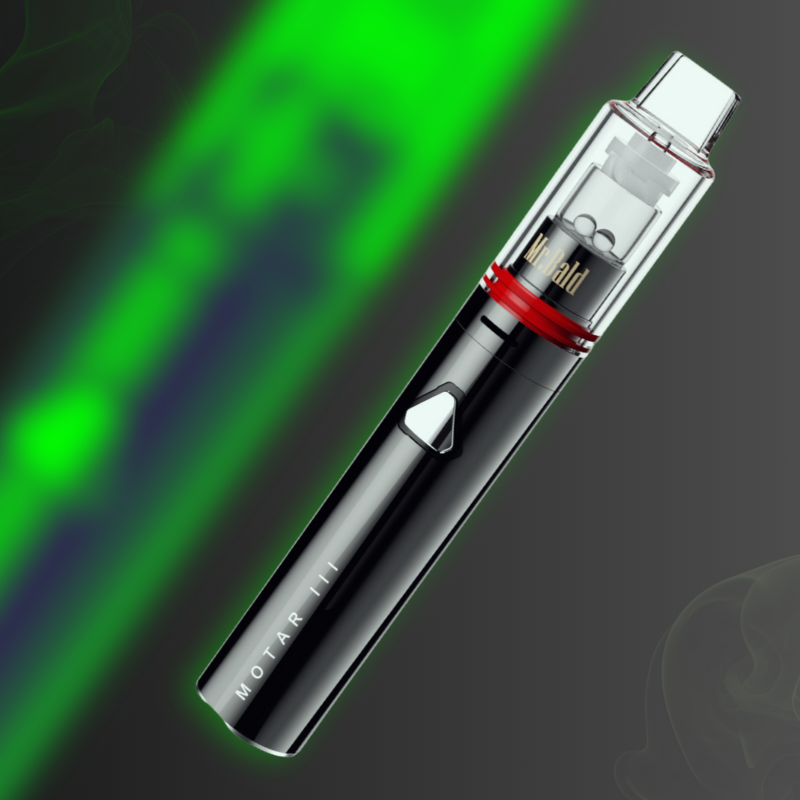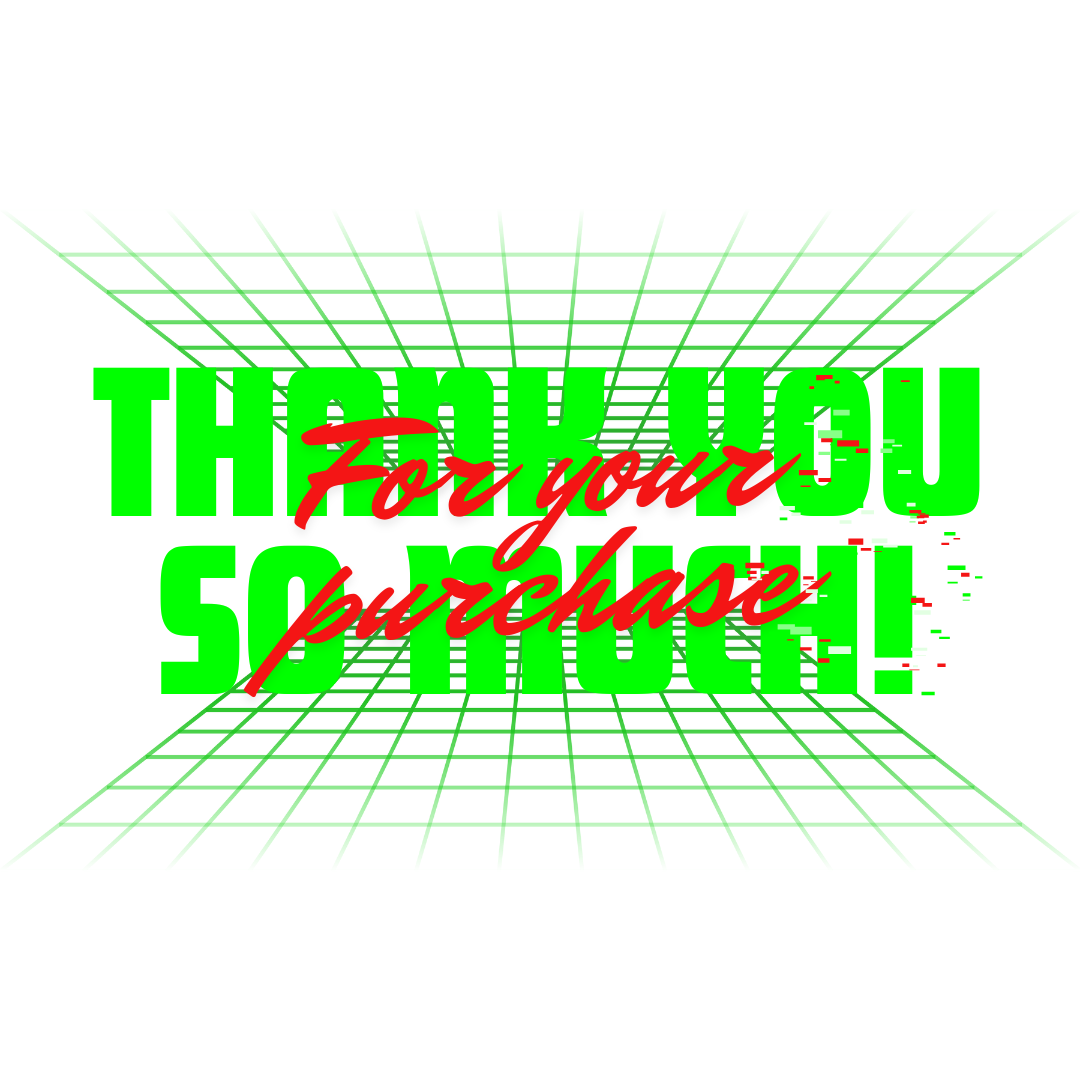Meta Description:
Not sure what the flashing lights on your Motar 3 wax vaporizer mean? This guide explains how to interpret every light signal and how to fix common issues step by step.
The Longmada Motar 3 Kit is built for performance and reliability, but like any electronic device, it may occasionally show indicator lights that signal a fault. If you've encountered blinking red, white, or multi-colored lights, don’t worry—this guide will help you quickly identify the problem and fix it using the indicator light codes.
Here’s how to understand and troubleshoot based on what the light is telling you.
🚨 Fault Condition 1: 🔴 Red Light Flashes 5 Times
Issue: Low battery.
Solution:
Charge your Motar 3 fully using the provided USB cable before continuing use. Attempting to use the device on low battery can result in incomplete vaporization or failure to heat.
⚠️ Fault Condition 2: ⚪ White Light Flashes 3 Times
Issue: The atomizer (heating pot) base is not connected properly to the battery. The device can't detect the atomizer.
Solutions:
-
2.1 Ensure the coil is tightly screwed into the base, then connect the base to the battery rod.
✅ Important: Always connect the base to the battery first, and then attach the coil. Reversing this order may cause a short circuit. -
2.2 Replace with a brand-new coil if the issue persists. A damaged or worn coil may fail to connect properly.
- Youtube
🔌 Fault Condition 3: Voltage Level Light Flashes 2 Times Then Shuts Off
Issue: Short circuit between the coil, atomizer base, and battery threading.
Solutions:
-
3.1 Inspect the coil, base, and battery rod for debris or leftover wax. Make sure the contact pins and threads are clean. A dry cotton swab works well here.
-
3.2 Replace with a new coil, then plug in the device to charge. Short circuit protection locks the device; charging is required to reactivate it. After charging, press the button 5 times quickly to turn it back on.
🌡️ Fault Condition 4: 🔴 Red and 🟢 Green Lights Flash Alternately Twice
Issue: The device has been in use continuously for 3 minutes and has entered high-temperature protection mode.
Solution:
Let the device cool down for 3 minutes, then resume usage. This is a built-in safety feature to protect the unit and your coil.
🔄 Fault Condition 5: 🔴 Red and ⚪ White Lights Flash Alternately 3 Times
Issue: Voltage level has not been selected before trying to heat.
Solution:
Press the button 3 times quickly to select your desired voltage level (3.0V, 3.3V, or 3.6V), then continue use as normal.
💤 Fault Condition 6: No Light or Response from Button Press
Issue: The device has entered auto shut-off mode after 5 minutes of inactivity.
Solution:
Press the power button 5 times in quick succession to turn it back on.
❄️ Fault Condition 7: Constant Temperature Not Working
Issues & Solutions:
-
7.1 You must use Longmada’s proprietary heating coil to enable the constant temperature mode. Third-party coils are not supported.
-
7.2 If you're using standard coils (resistance between 0.3Ω–0.5Ω), they will still work, but temperature regulation will not be available. You’ll need to manually manage heating time and power.
📌 Final Tips for Smooth Operation
-
Always follow the connection order: coil→ base→battery .
-
Use only clean and dry coils to ensure optimal contact.
-
If a short circuit occurs, don’t forget to charge the unit to reset protection mode.
-
Keep an eye on the indicator lights—they’re your best friend for understanding what’s happening inside the device.
Having trouble even after trying the fixes?
📩 Contact our support team or check out our replacement coils and accessories for your Motar 3 Kit.