For customers who seek a tailored vaping experience, Longmada's Customized Low-Temperature Motar 3 is here to meet your needs. Whether you're looking to elevate your low-temperature sessions or enjoy a more controlled and precise heat range, this version of the Motar 3 is the perfect solution. If you are interested in purchasing a customized low-temperature Motar 3, please contact us directly to place your order.
Why Choose the Customized Low-Temperature Motar 3?
The Motar 3 offers a superior vaping experience by providing precise temperature control, enhanced battery performance, and multiple operating modes. The customized low-temperature version is perfect for users who prefer gentle heating for optimal flavor and smooth vapor production, all while minimizing combustion.
User Guide for the Customized Motar 3
Here’s a step-by-step guide to ensure you get the most out of your customized Motar 3:
1. Fully Charge Before First Use
- Before using the device for the first time, ensure it is fully charged to optimize battery life and performance.
2. Power On/Off
- Quickly press the button 5 times to turn the device on or off.
3. Temperature Options
- The customized Motar 3 offers four heat options to suit your preferences. Cycle through the settings by clicking the button 3 times:
- Red Light: Lowest temperature, 200°C / 392°F.
- Blue Light: Medium temperature, 220°C / 428°F.
- Green Light: High temperature, 240°C / 464°F.
- White Light: Highest temperature, 260°C / 500°F.
4. Working Mode Options
The Motar 3 provides two versatile working modes:
-
A. Autofire Mode
- Click the button 2 times to activate a 60-second autofire session.
- Click once quickly to stop the autofire mode at any time.
-
B. Manual Fire Mode
- Press and hold the button to activate a manual fire session.
- Release the button to pause the session. Each manual fire cycle lasts up to 20 seconds.
5. Battery Charge Indication
The light color on the device indicates the current battery level:
- Red Light: <3.3V (Low Battery – Needs Charging).
- Blue Light: 3.3V-3.7V (Moderate Battery).
- Green Light: 3.7V-4.1V (High Battery).
- White Light: >4.1V (Fully Charged).
6. Hot Warning
If the battery becomes warm or hot during use:
- Stop using the device immediately.
- Allow it to cool to room temperature before starting another session.
7. Auto Shut-Off
- The Motar 3 will automatically shut off after 5 minutes of inactivity, conserving battery life.
- Your previously selected temperature setting will remain stored.
Why Low-Temperature Vaping Matters
Low-temperature vaping is favored for preserving flavor, reducing harshness, and creating a smoother vaping experience. The customized Motar 3 is designed specifically to meet these needs, delivering consistent performance with every session.
Contact Us for Your Customized Low-Temperature Motar 3
The customized low-temperature Motar 3 is exclusively available through Longmada. If you're interested, please reach out to us directly to place your order or inquire further.
Enjoy a premium vaping experience, tailored to your preferences, with the Customized Low-Temperature Motar 3!
For more product updates, tips, and guides, stay connected with Longmada Store!

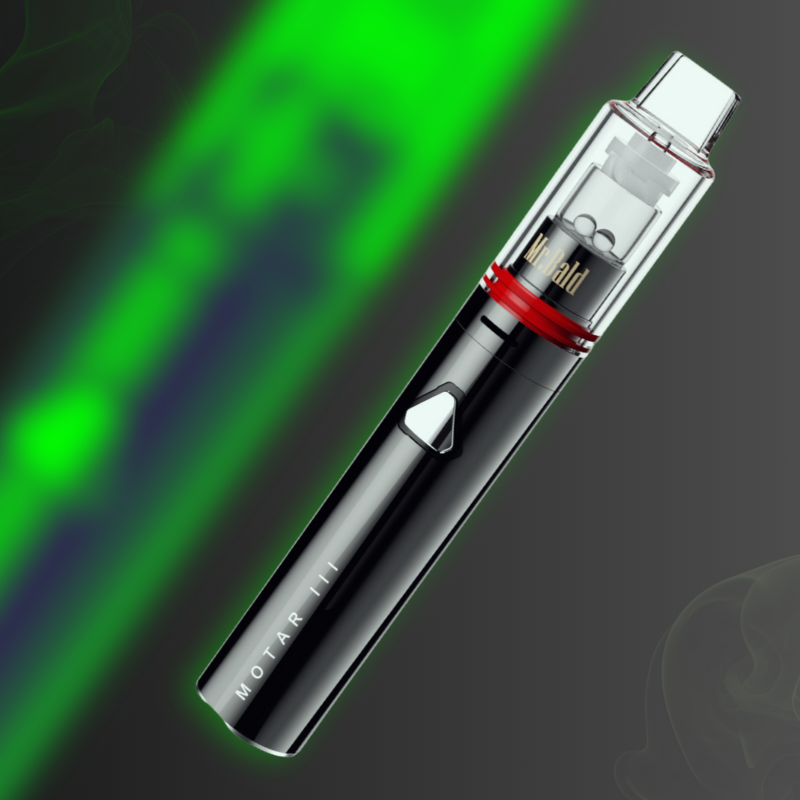


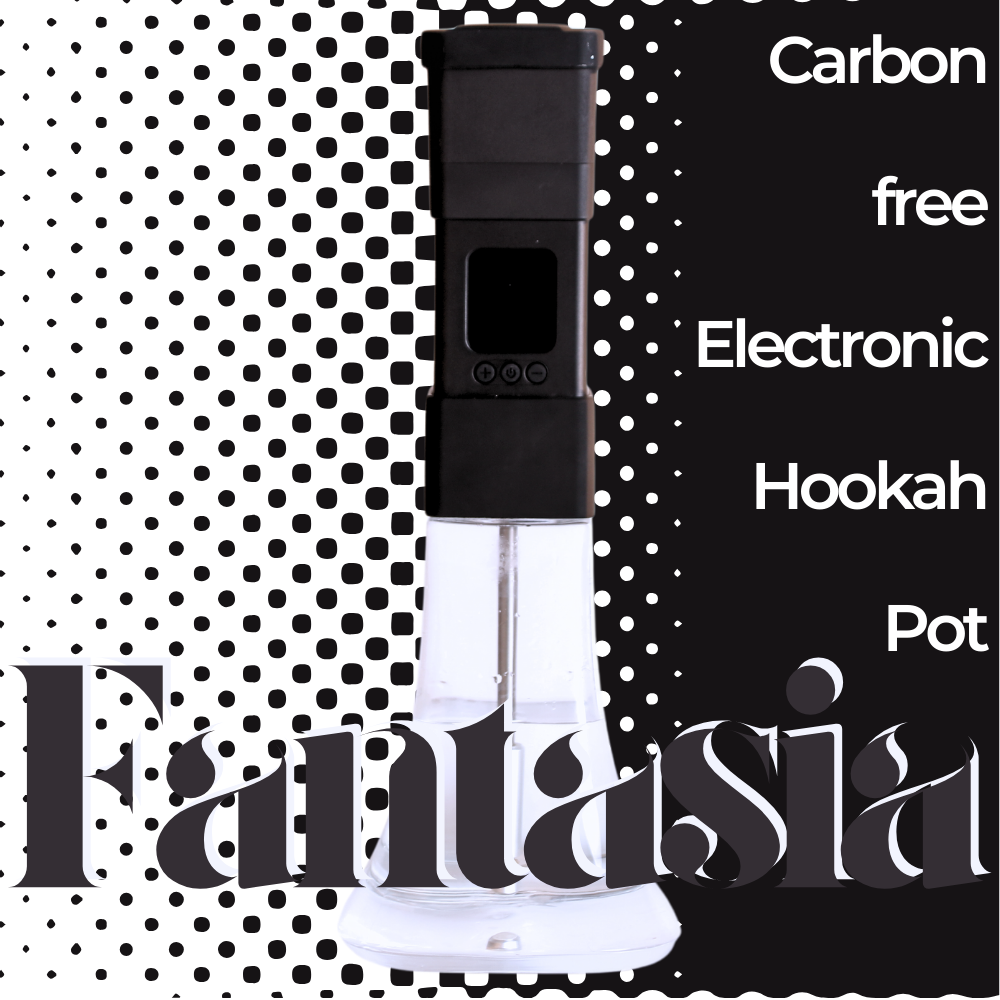
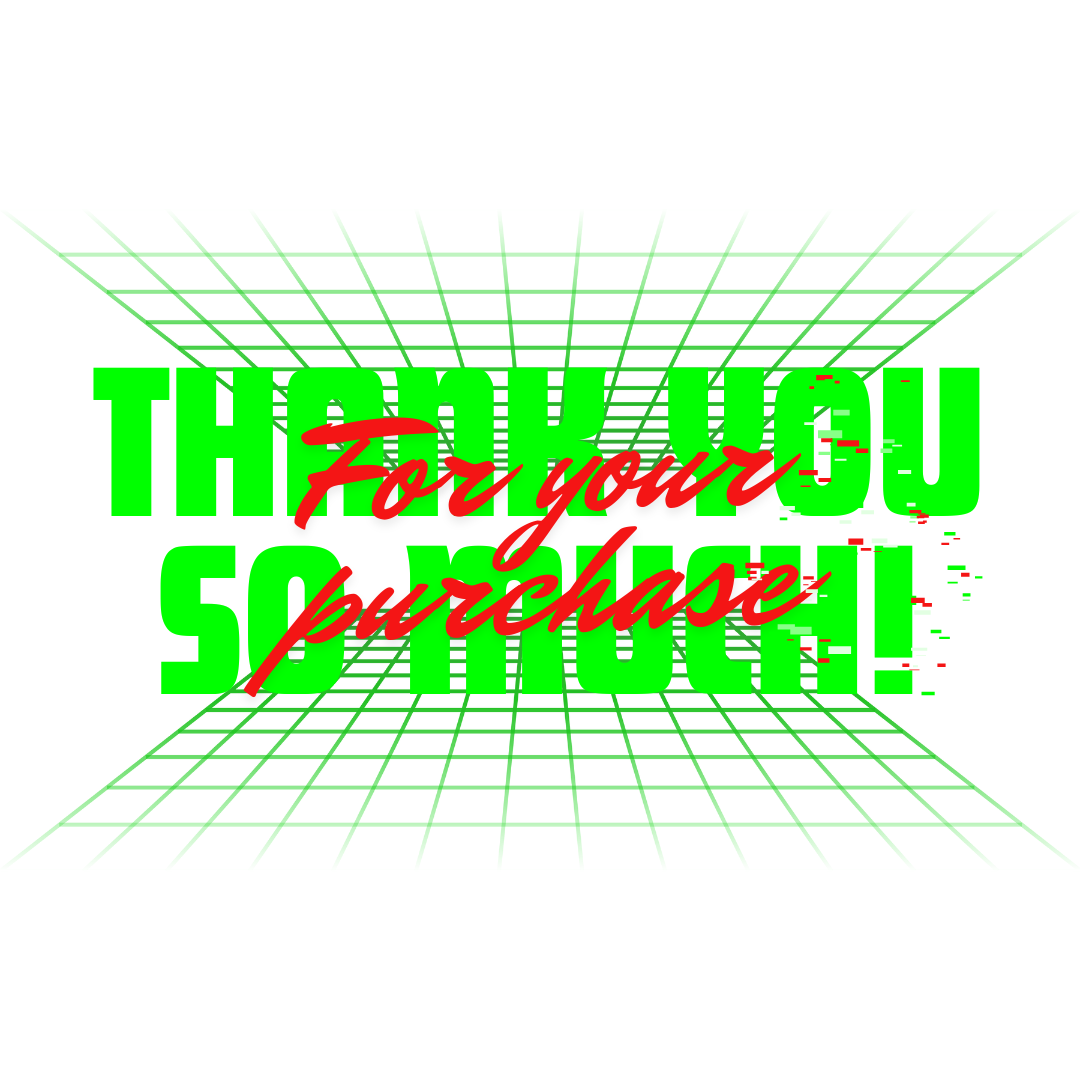
2 comments
Christopher Vallerga
I am interested in placing an order for the low temp mortar 3
I am interested in placing an order for the low temp mortar 3
Tory Tracy
High there im interested in the low temp motar3 with the bubbler how can i order one?
High there im interested in the low temp motar3 with the bubbler how can i order one?