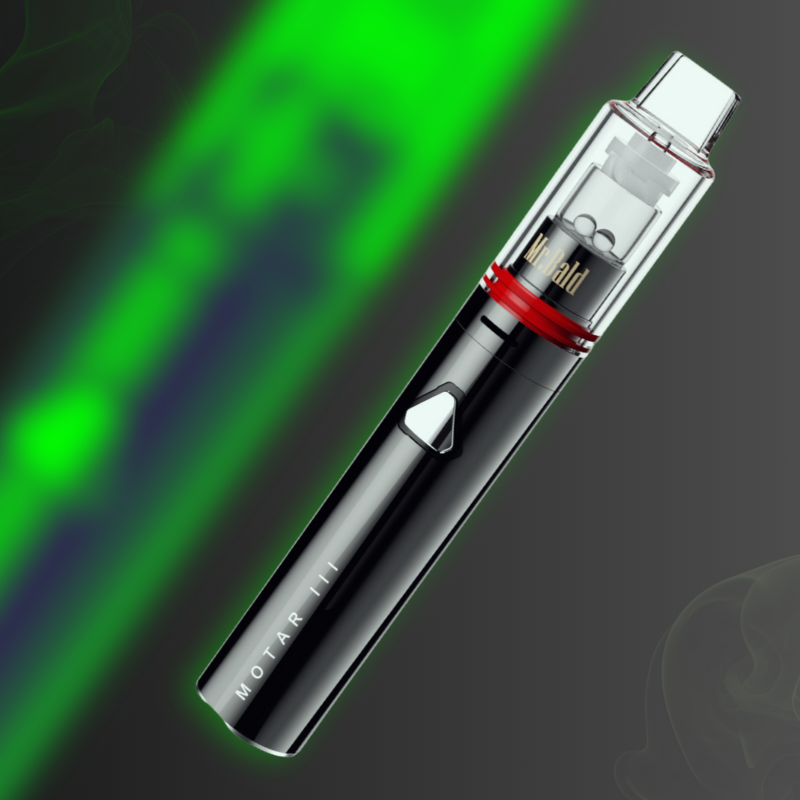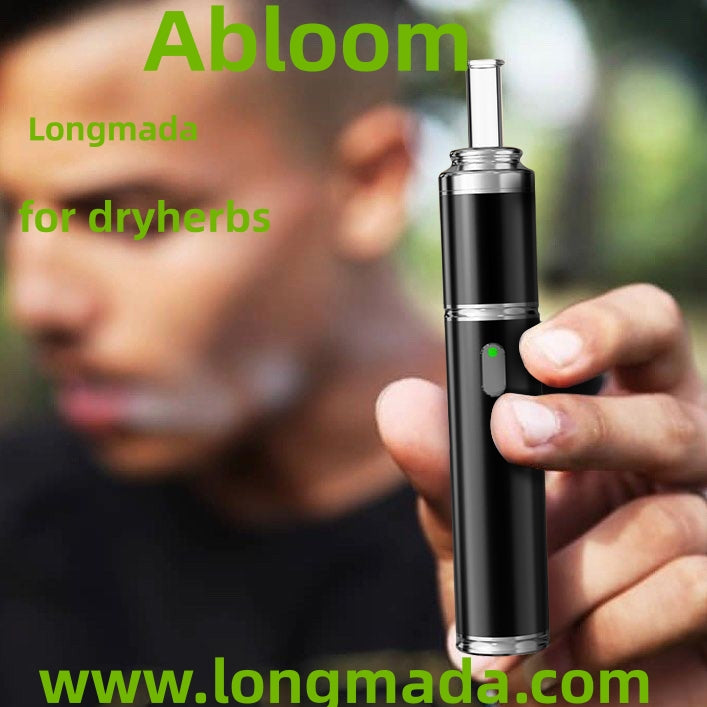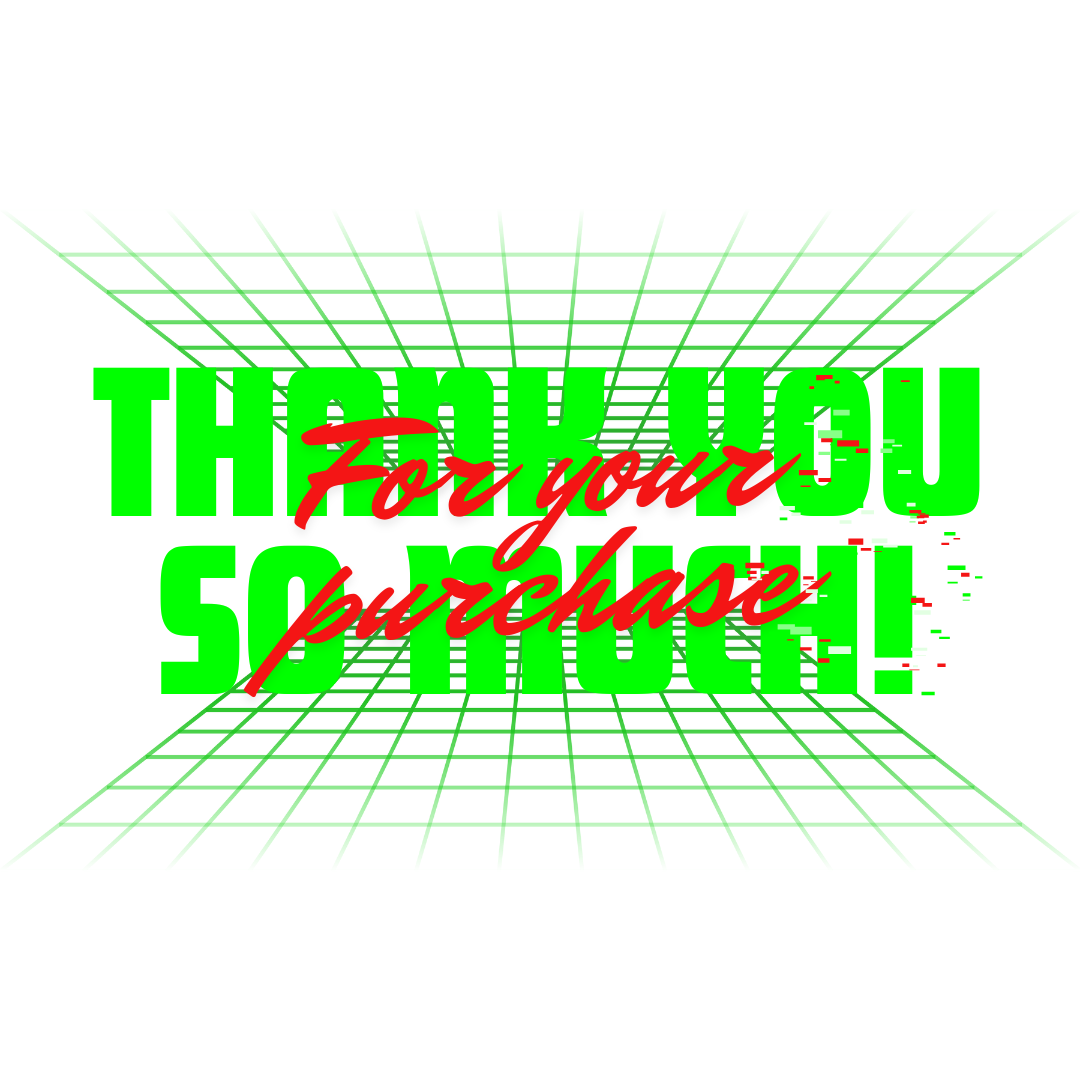-
Turning ON the Device:
To activate the Abloom vaporizer, quickly click the power button 5 times within 2 seconds. The LED light will blink, indicating that the device is ready for use. -
Starting the Heating Process:
After turning on the device, quickly click the power button 2 times to initiate the heating process. The LED light will indicate that the vaporizer is heating up. -
Temperature Selection:
To adjust the temperature, quickly click the power button 3 times. The LED light will cycle through the available temperature settings. Choose the desired temperature level by clicking the power button when the LED light indicates the preferred temperature. -
Temperature Control:
Once the vaporizer reaches the set temperature, the LED light will stop blinking and remain steady. This indicates that the device is ready to be used for vaping. Each vaping session lasts for approximately 5 minutes. -
Turning OFF the Device:
To power off the Abloom vaporizer, quickly click the power button 5 times within 2 seconds. The LED light will turn off, indicating that the device is now inactive. -
Sleep Mode:
After each heating session, the Abloom vaporizer will enter sleep mode if left unused for 5 minutes. During this time, the LED light will automatically turn off to conserve battery power. To reactivate the device, simply click the power button twice.
Please note: For more detailed instructions and safety information, refer to the user manual provided with the Abloom vaporizer.