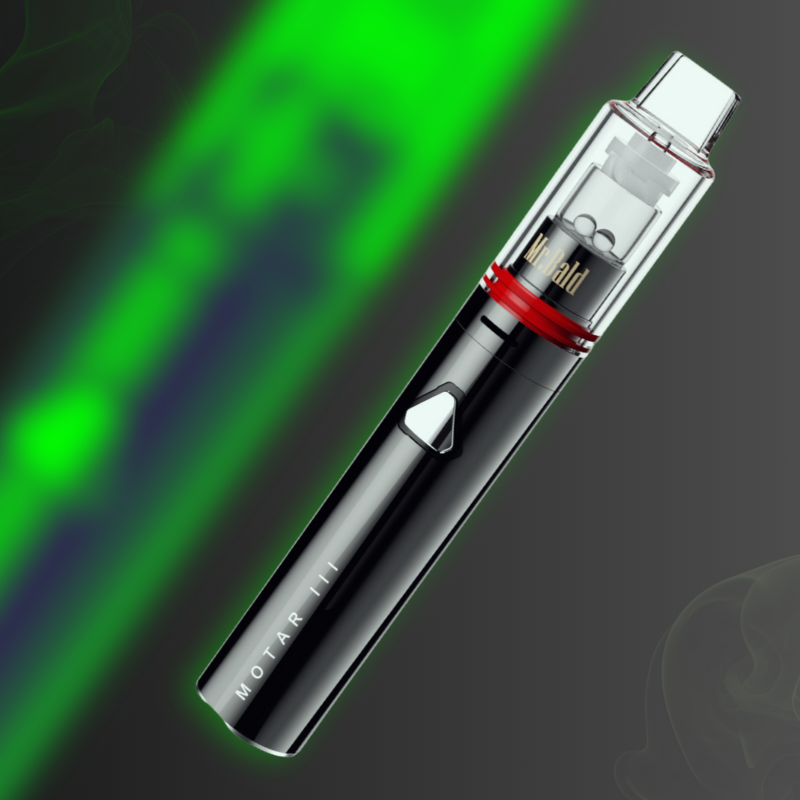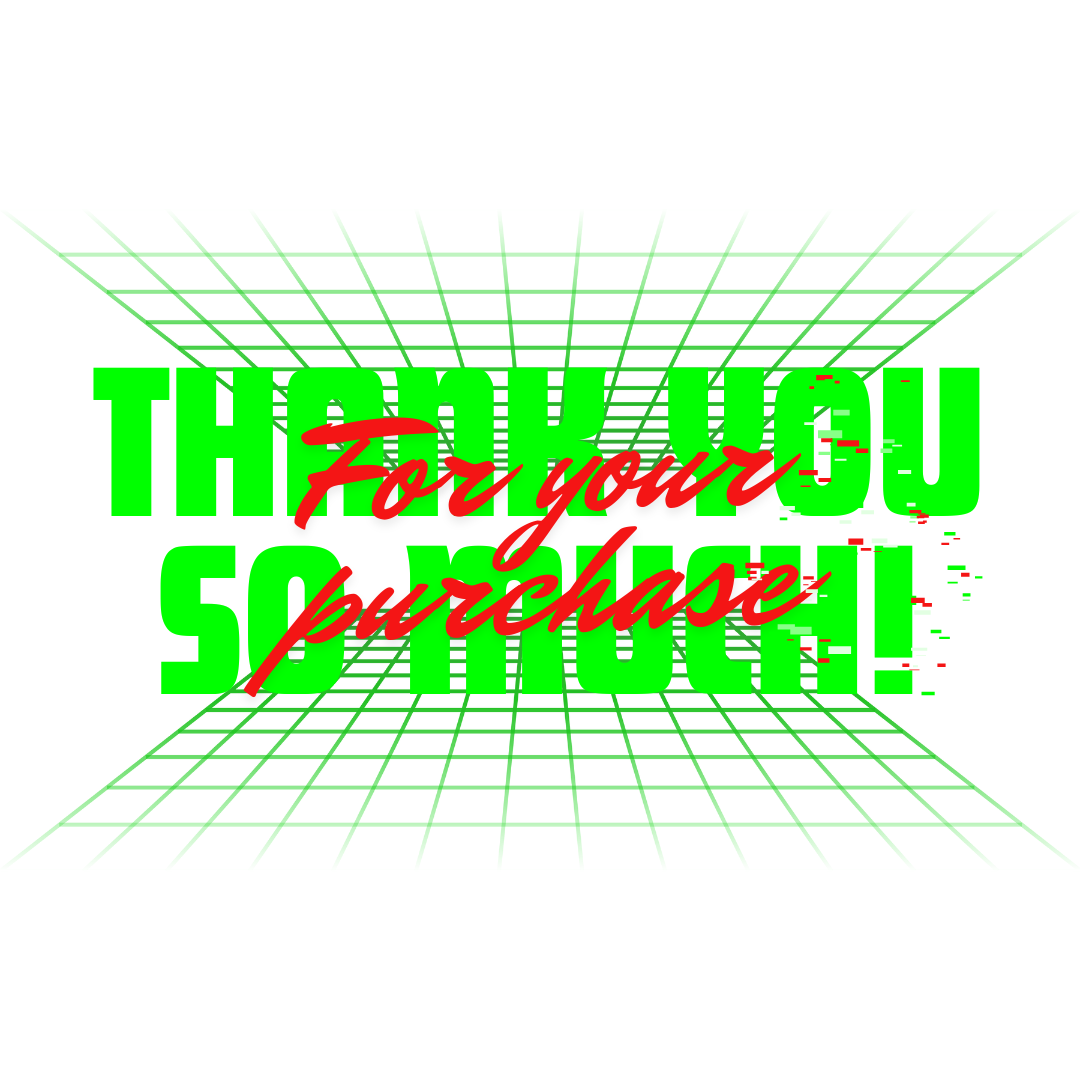Quick Start:
- Fully charge the device before first use.
- Press and hold the button for 3 seconds to unlock/lock the device (accompanied by a motor vibration).
- Single-click to cycle through temperature settings:
- Blue (Low) / Green (Medium) / Red (High) / White (Max)
- Double-click to start heating, press and hold the button anytime to stop. Pulsating light indicates the device is heating up (accompanied by two motor vibrations).
- Blue Light - 300°C; (0°C - 350°C heating in 5 seconds, then maintains 300°C for 50 seconds)
- Green Light - 350°C; (0°C - 400°C heating in 5 seconds, then maintains 350°C for 50 seconds)
- Red Light - 400°C; (0°C - 450°C heating in 5 seconds, then maintains 400°C for 50 seconds)
- White Light - 450°C; (0°C - 500°C heating in 5 seconds, then maintains 450°C for 50 seconds)
- After 50 seconds of operation, all lights will turn off and the motor will vibrate.
- Clean the body after each use with a dry tool. Gently wipe in circles.
- Triple-click to display the battery percentage: Green - High / Orange - Medium / Red - Low
Error Indications:
- Heating Vessel Not Connected (3 white light blinks)
- Heating Vessel Error (Red-White-Red-White)
- Low Battery (3 red light blinks)
#longmadamotar
#wax
#dryherb
#vapestore
#vapewave