If you're looking for a powerful and easy-to-use wax vape pen, the Longmada Motar 3 is an excellent choice. Designed for vaping enthusiasts who prefer vape wax, this pen combines simplicity with robust functionality, making it one of the best wax vape options available. In this post, we’ll guide you through its key features, how to get started, and tips for using it effectively.
Key Button Functions
The Longmada Motar 3 features an intuitive button design, making it easy to navigate different settings. Here’s a quick breakdown:
- Power On/Off: Press the button 5 times quickly to turn the device on or off.
- Manual Mode: Hold down the button for manual operation (perfect for shorter sessions).
- Automatic Mode: Press the button 2 times for automatic operation.
- Temperature Adjustment: Press the button 3 times to toggle between temperature settings.
This simple control scheme allows you to seamlessly switch between settings, whether you’re using it as an auto vape pen for wax or prefer more manual control.
Quick Start Guide
Before you start enjoying your wax vapes with the Longmada Motar 3, follow these initial steps:
-
Charge the Device
Make sure to fully charge the device before using it for the first time. This ensures that you get the most out of its battery life and helps the device function optimally. -
Turning the Device On/Off
- To unlock or lock the device, quickly press the button 5 times.
- Upon powering on, the device will automatically check the battery level and indicate it using the LED light:
- Red: Battery below 3.3V.
- Blue: Battery between 3.3V and 3.7V.
- Green: Battery between 3.7V and 4.1V.
- White: Battery above 4.1V.
Temperature Settings for Wax Vaping
One of the highlights of the Longmada Motar 3 is its temperature control, a crucial feature for any vape pen for wax. You can adjust the temperature to optimize flavor and potency by pressing the button 3 times to cycle through the following settings:
- Red Light: Low temperature (300°C) – Ideal for smooth and flavor-rich draws.
- Blue Light: Medium temperature (350°C) – Balances flavor and vapor density.
- Green Light: High temperature (400°C) – Offers a stronger hit with more vapor.
- White Light: Peak temperature (450°C) – For intense sessions and maximum vapor production.
This range of temperature settings makes the Longmada Motar 3 versatile, allowing users to customize their experience based on personal preference.
Operating Modes: Automatic and Manual
The Longmada Motar 3 allows you to choose between automatic and manual modes, giving you flexibility in how you vape.
-
Automatic Mode
- To activate, double-press the button. The device will work for 60 seconds in this mode.
- You can pause the session by pressing the button once. To resume, double-press again for another 60 seconds.
-
Manual Mode
- Press and hold the button to start heating. Release the button to stop. Each manual session is limited to 20 seconds to prevent overheating.
If you’re using the wax vape pen continuously for 3 minutes, it will automatically shut down for safety. Additionally, if left idle for 5 minutes, the device will turn off to conserve battery.
Advanced Features for a Smooth Vaping Experience
The Longmada Motar 3 has several advanced features to ensure a seamless experience every time you use it.
- Temperature Memory: The device remembers the last temperature setting used. So, when you turn it on, it will default to the last selected temperature, saving you time.
-
Error Detection: The Longmada Motar 3 is equipped with safety features that notify you of any issues:
- Atomizer Not Connected: If the atomizer is disconnected or has an open circuit, the device will flash a white light 3 times.
- Short Circuit: If a short circuit occurs, the indicator will flash twice, and the device will shut down. To use the device again, charge it to reset the system.
- Temperature Not Set: If the temperature has not been selected after powering on, the device will flash red and white three times. Simply press the button three times to select a temperature and proceed with your session.
Low Battery Warning and Charging
Longmada Motar 3 offers clear indicators for battery levels to prevent interruptions during your sessions:
- When the battery is below 3.2V, the device will flash a red light 5 times as a low battery warning.
-
Charging Indicators:
- Red Light: 10% battery (below 3.3V)
- Blue Light: 30% battery (3.3V-3.7V)
- Green Light: 60% battery (3.7V-3.9V)
- White Light: 90% battery (3.9V-4.1V)
- Fully Charged: Light turns off when the battery reaches 4.15V
The clear LED indicators make it easy to monitor battery status, ensuring you’re always prepared for your next session.
Why the Longmada Motar 3 is the Best Wax Vape
Combining ease of use, advanced temperature settings, and robust safety features, the Longmada Motar 3 stands out as one of the best wax vape options available. Its wax vape atomizer is designed specifically for vape wax concentrates, ensuring clean hits and maximum flavor. Whether you’re new to vaping wax or an experienced user, this device offers the flexibility, power, and reliability you need.
For those who prioritize convenience, performance, and safety, the Longmada Motar 3 wax vape pen is a top choice. Enjoy enhanced flavor, customizable temperature control, and smooth, consistent sessions with this high-quality device.


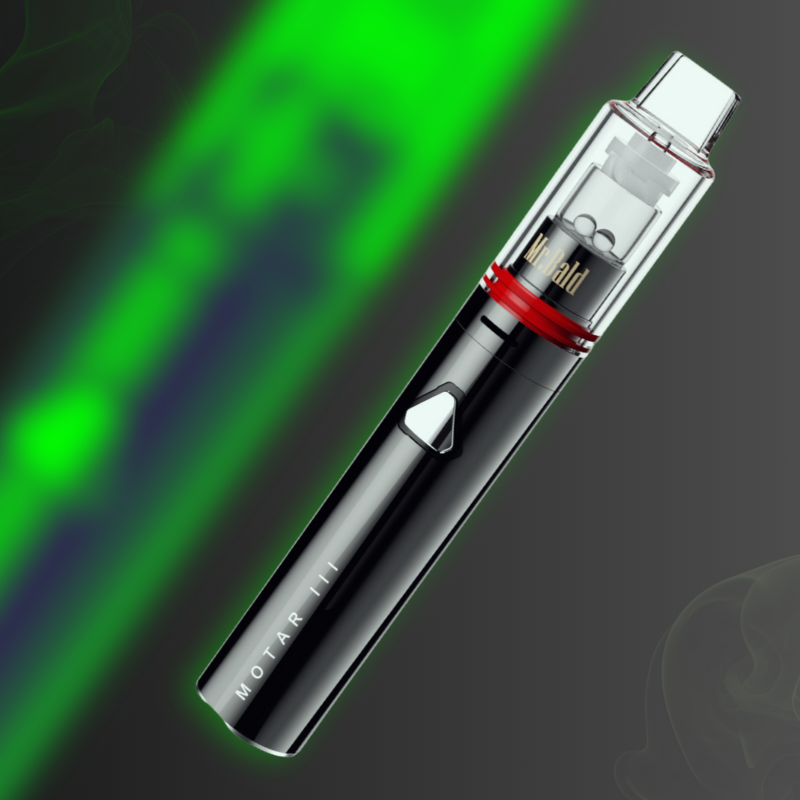



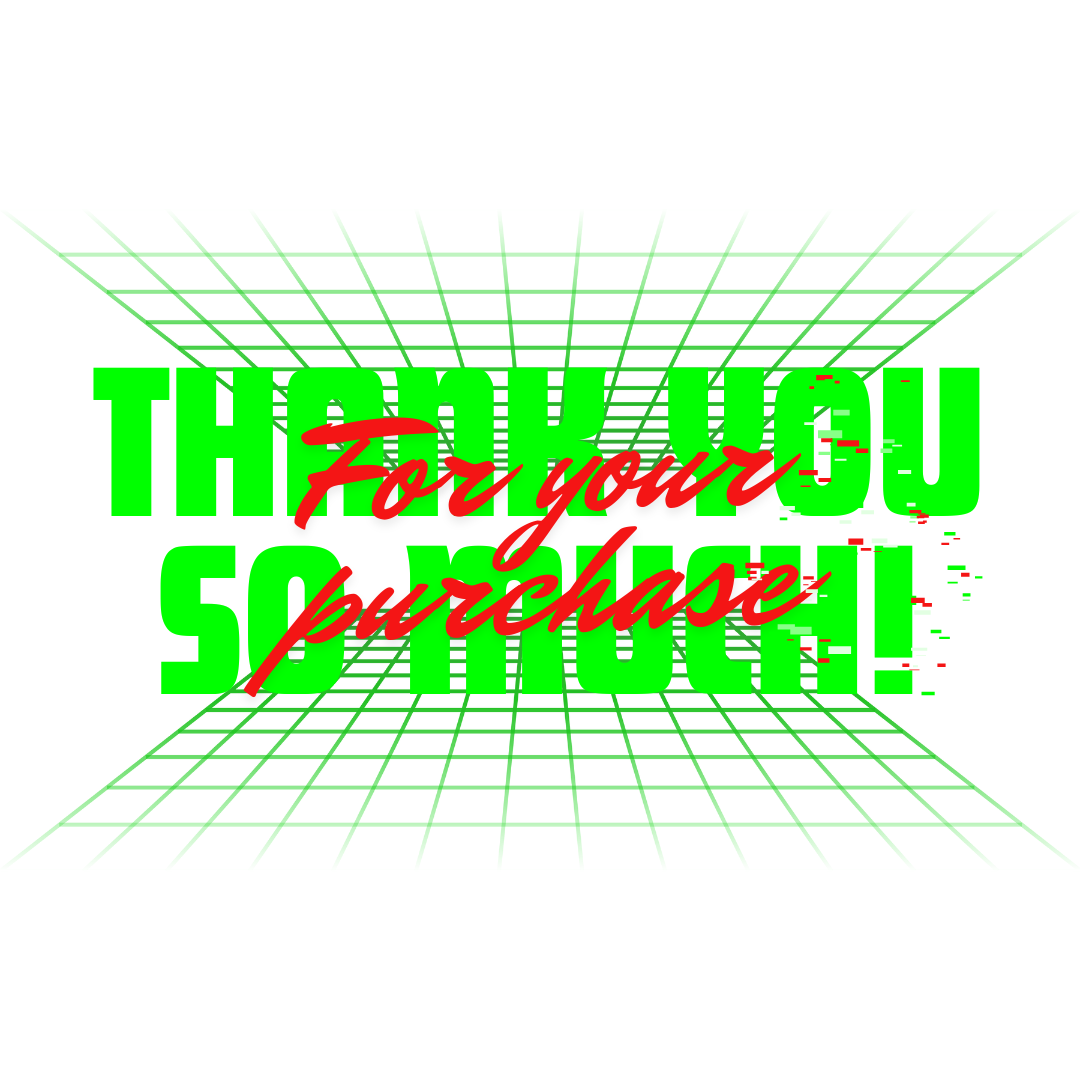
2 comments
Ryan williams
I can’t figure out how to attach the lanyard to the vape itself
I can’t figure out how to attach the lanyard to the vape itself
Jackrowan
Really appreciate the insights you’ve shared in this post—it’s rare to find such well-researched and UK-specific cannabis content. As someone passionate about promoting quality products and education in this space, I found it especially valuable. Keep up the great work! For anyone interested, we’re also sharing helpful info and top-shelf products over at https://thcandvapes.co.uk/—feel free to check us out!
Really appreciate the insights you’ve shared in this post—it’s rare to find such well-researched and UK-specific cannabis content. As someone passionate about promoting quality products and education in this space, I found it especially valuable. Keep up the great work! For anyone interested, we’re also sharing helpful info and top-shelf products over at https://thcandvapes.co.uk/—feel free to check us out!