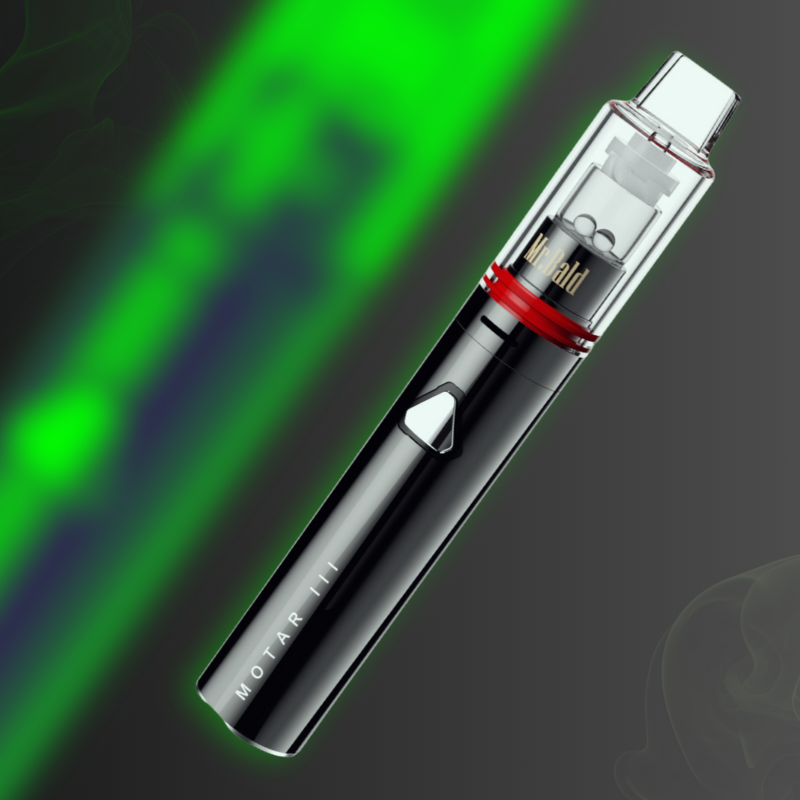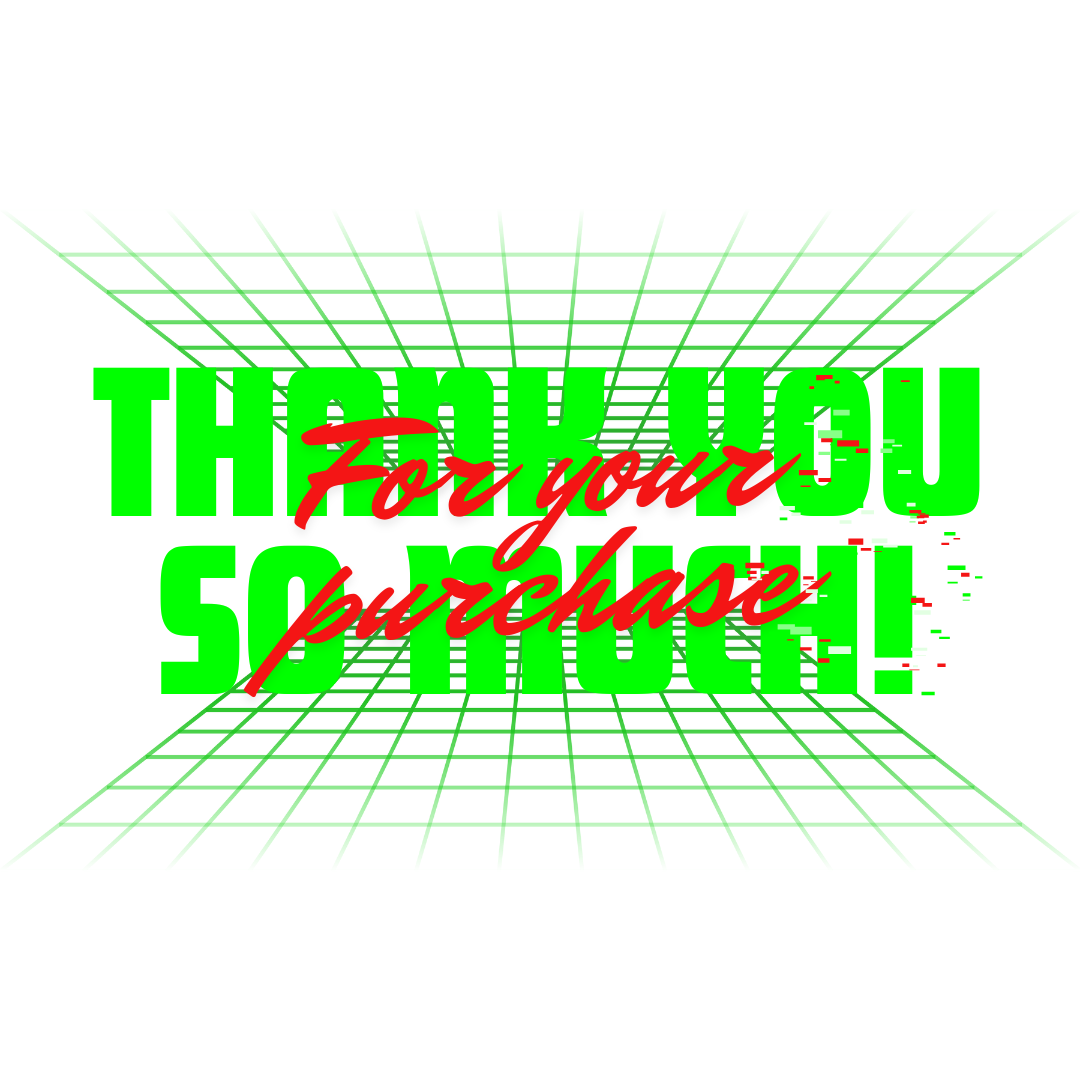In 2024, we have upgraded the new Motar3 battery, and its operation has been modified to a traditional e-cigarette method. Here is a simple description of the button operations:
Basic Operation Functions
Power On/Off: Press the button 5 times consecutively
Manual Mode: Long press the button
Automatic Mode: Press the button twice in quick succession
Mode Switch: Press the button three times consecutively
Quick Start Guide:
Before the first use, please ensure the device is fully charged.
Power On/Off
To Power On: Tap the button five times to unlock the device.
Steps to Turn Off the Motar 3 Kit During Heating
-
Press the power button once to stop the heating process.
-
Press the power button 5 times (quickly) to turn off the device completely.
Battery Status Indication: Upon powering on, the LED will indicate the battery level:
Red Light: Below 3.3V
Blue Light: 3.3V-3.7V
Green Light: 3.7V-4.1V
White Light: Above 4.1V
Temperature Setting
Press the button three times to switch between temperature settings:
Red Light: Low, 300 degrees
Blue Light: Medium, 350 degrees
Green Light: High, 400 degrees
White Light: Peak, 450 degrees
Operation
Automatic Mode
To Start: Double-click the button to enable automatic mode for 60 seconds
Pausing: Single press to pause
Resume: Double-click again to resume (each time, the working time is consistently 60 seconds)
Manual Mode
Long press to start; release the button to stop. The working duration should not exceed 20 seconds.
Battery Management
If any mode consecutively heats for 3 minutes, the device will automatically shut down
Automatic shutdown after 5 minutes of idle time
The device remembers the last temperature mode before shutdown and retains it upon restarting, eliminating the need for resetting on every startup
Special Notifications
Double-click function is invalid in certain situations:
Heating pot not connected to the host or open circuit: Blink white light 3 times
Heating pot short-circuited: 2 blinks of mode indicator light, forced shutdown. After shutdown, the device must be charged to activate normal use.
No mode set after power on: Alternating red and white light blinking 3 times (Jump to 3. Temperature Setting)
After power on, temperature mode must be set before normal operation can commence
Low Battery
Upon power on, if the battery level is detected to be below 3.2V, the red light will blink 5 times
Charging Indicators
= 3V: Red Light (10%) <3.3V
= 3.7V: Blue Light (30%) 3.3V-3.7V
= 3.9V: Green Light (60%) 3.7V-3.9V
= 4.1V: White Light (90%) 3.9V-4.1V
= 4.15V: Charging Complete, LED off (95%) Greater than 4.1V
We hope this user guide helps you to get the most out of your new Motar3 battery. If you have any further questions or need assistance, feel free to reach out to our customer support team. Happy vaping!