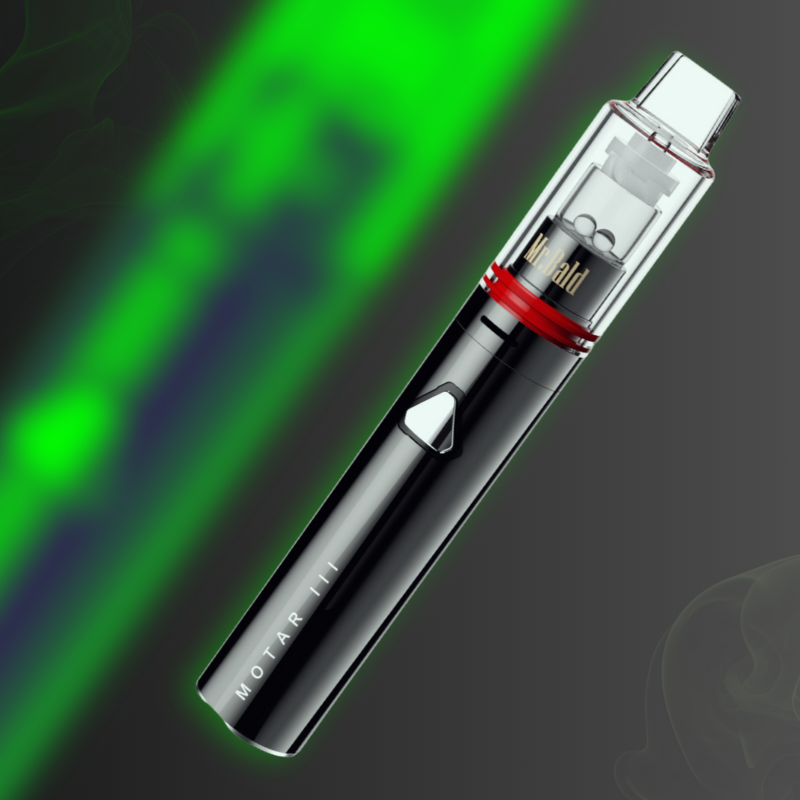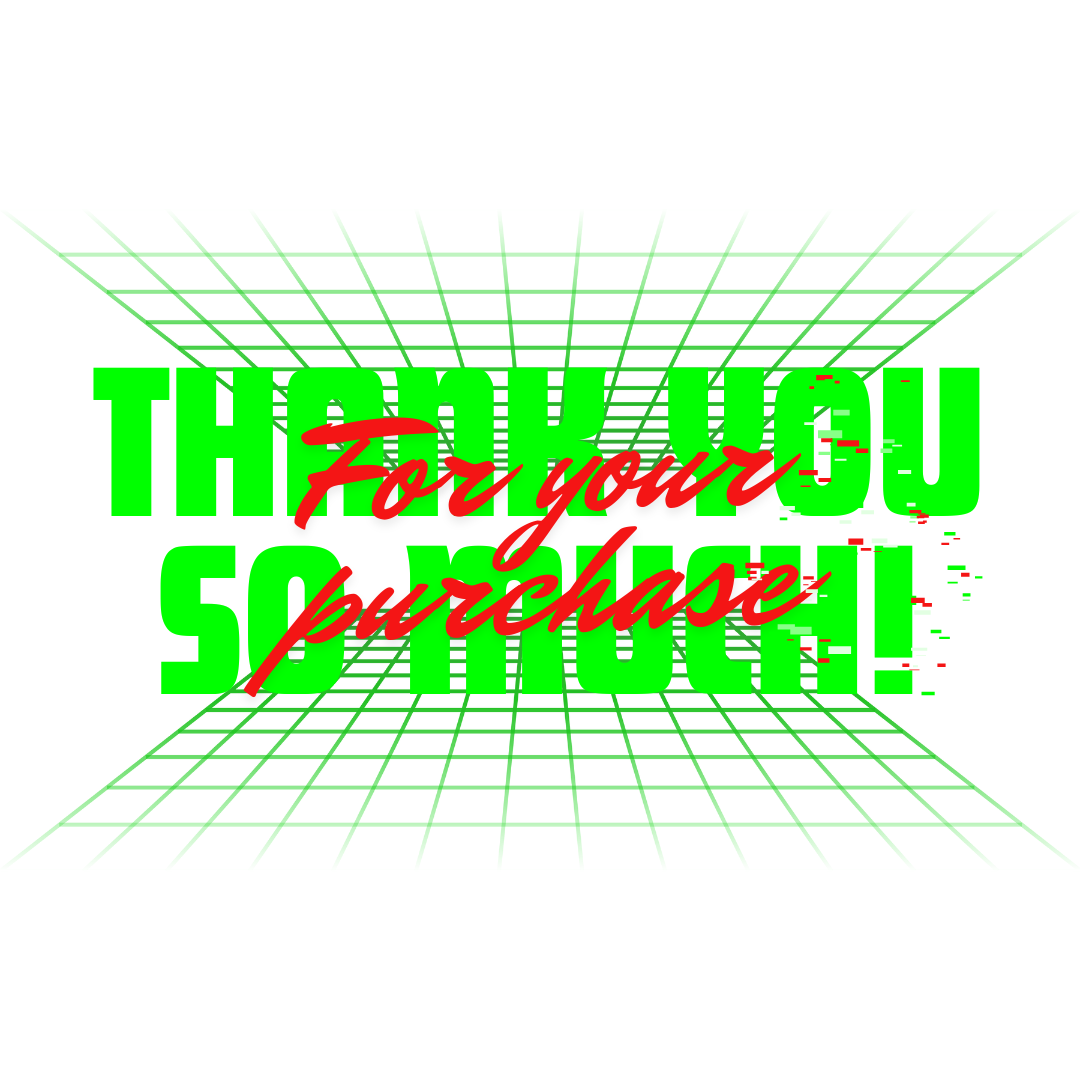The Longmada Motar 1 Wax Vaporizer Kit is a high-quality vaping device designed for smooth, flavorful wax vaporization. However, like any electronic device, it may occasionally run into problems. This guide will walk you through step-by-step troubleshooting and solutions for common issues, helping you determine whether the issue is with the battery or the atomizer, and how to fix them efficiently.
Step 1: Determine Whether the Issue Is with the Battery or the Atomizer
Before attempting any repairs, it's essential to identify whether the problem comes from the battery or the atomizer.
Test the Atomizer with Another Battery
🔹 If you have another 510-thread battery, connect your Motar 1 atomizer to it:
✔ If the atomizer works with the new battery, then your original battery is faulty.
❌ If the atomizer does not work, then the problem is with the atomizer.
Test the Battery with Another Atomizer
🔹 If you have another 510-thread atomizer, attach it to your Motar 1 battery:
✔ If the new atomizer works, your Motar 1 atomizer is the issue.
❌ If the new atomizer does not work, then the battery may be defective.
Step 2: Troubleshooting Battery Issues
If you’ve identified that the battery is the problem, try the following steps:
1️⃣ Check the Battery Connection
🔍 Issue: The battery contact points may be dirty or not making proper contact with the atomizer.
🛠 Solution:
-
Inspect the battery connection points for dirt, dust, or wax buildup.
-
Use a cotton swab dipped in isopropyl alcohol to clean the contact points.
-
If the battery’s center pin is pushed in, gently lift it using a small flat tool.
2️⃣ Make Sure the Battery Is Charged
🔍 Issue: The battery might not have enough power.
🛠 Solution:
-
Plug the battery into the charger and observe the LED indicator:
-
Red light: Battery is charging.
-
Green light: Battery is fully charged.
-
-
If the battery does not charge, try using a different USB cable or power adapter.
3️⃣ Check if the Battery Is Locked
🔍 Issue: Many vape batteries have a lock/unlock function that prevents accidental firing.
🛠 Solution:
-
Quickly press the power button 5 times in a row to unlock the battery.
-
If the LED blinks, it means the device has recognized the command.
4️⃣ Adjust the Power Settings
🔍 Issue: The Motar 1 requires a power output of 20W-25W for optimal performance. Using a higher wattage can burn the coil, while lower wattage may not heat it enough.
🛠 Solution:
-
If using a variable wattage mod battery, set the wattage to 20W-25W.
Step 3: Troubleshooting Atomizer Issues
If the battery is working fine, the issue is likely with the Motar 1 atomizer.
1️⃣ Check the Coil Connection
🔍 Issue: The coil may be loose or not properly connected to the base.
🛠 Solution:
-
Remove the quartz coil and screw it back in tightly to ensure a secure connection.
-
If the problem persists, try replacing the coil with a new one.
2️⃣ Clean the Atomizer
🔍 Issue: Wax residue buildup can block proper heating and cause poor performance.
🛠 Solution:
-
Disassemble the atomizer and clean each part using isopropyl alcohol and a cotton swab.
-
Let all parts dry completely before reassembling.
3️⃣ Check for Coil Damage
🔍 Issue: The coil may be burnt or broken, preventing it from heating properly.
🛠 Solution:
-
Inspect the coil for any visible signs of damage (e.g., blackened or broken wire).
-
If the coil is damaged, replace it with a new one.
Step 4: Preventing Overheating and Coil Misalignment
⚠️ Warning: The quartz heating bucket gets extremely hot during use. If overheated, it should not come into contact with hard objects, as this can cause coil misalignment or damage.
🛠 Solution:
✔ Allow the atomizer to cool completely before handling it.
✔ If the coil appears misaligned, gently adjust it or replace it with a new one.
Step 5: When to Contact Longmada Customer Support
If none of these troubleshooting steps solve the issue, contact Longmada customer support with the following details:
✅ A clear description of the problem.
✅ What troubleshooting steps you have tried.
✅ Photos or videos of the issue (if possible).
💡 Remember: Keeping your Motar 1 kit clean and using it within the recommended wattage range (20W-25W) will help prevent issues and extend its lifespan! 🚀💨