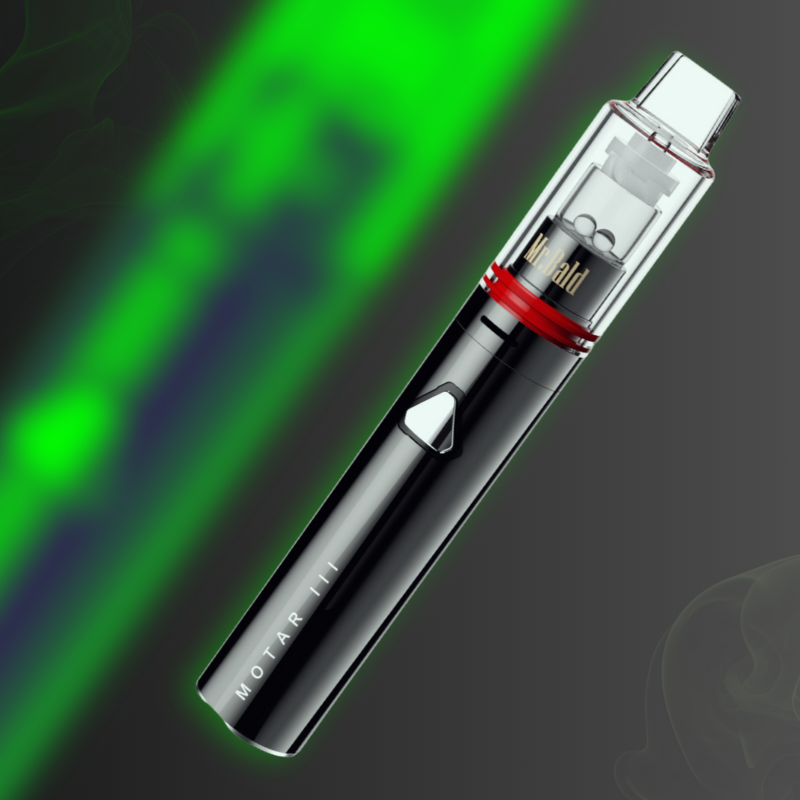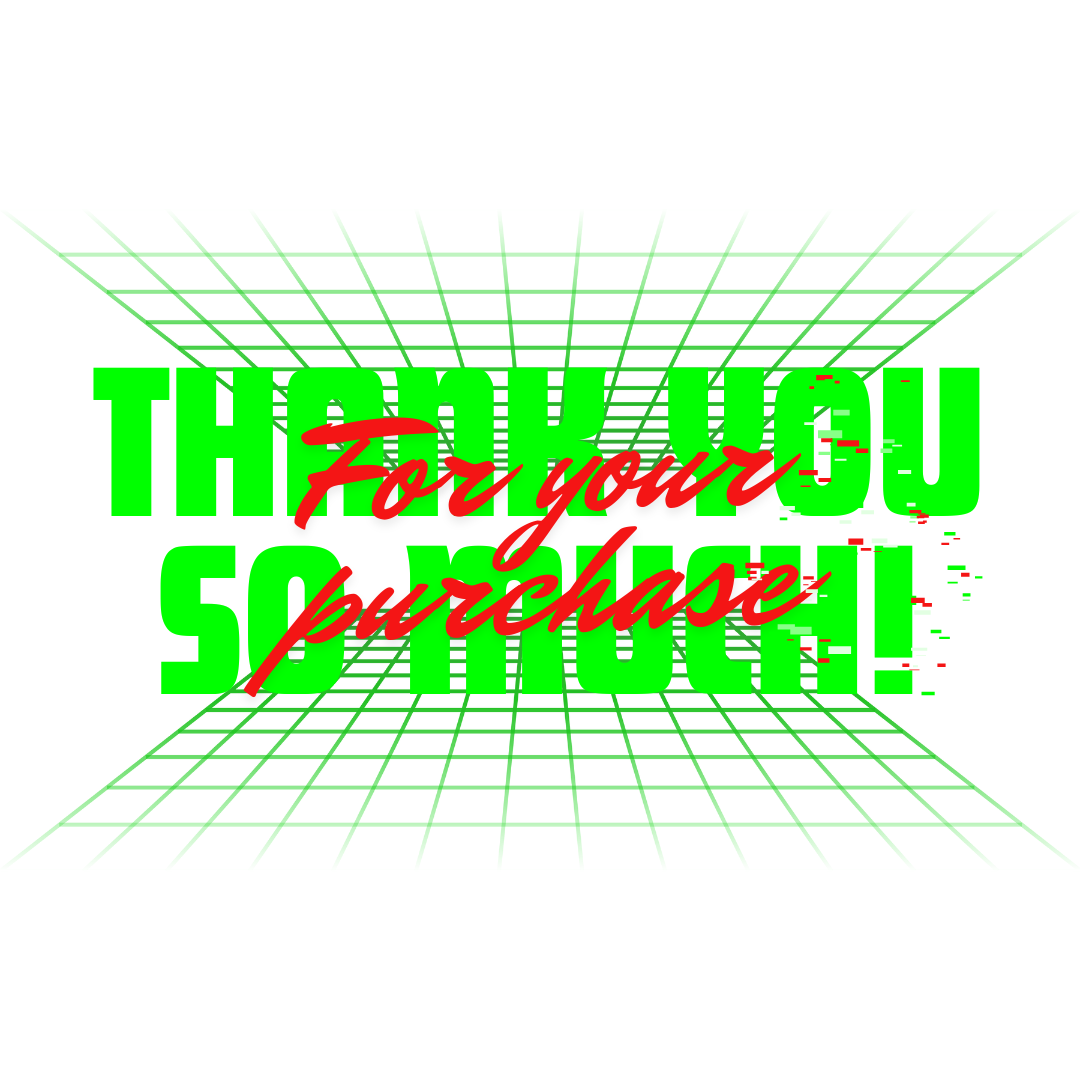The Longmada Motar 3 is a powerful and efficient vape pen, but occasional issues may arise. Below is a comprehensive guide to help troubleshoot common battery problems and restore your device to full functionality.
1. Double-Click Malfunction Troubleshooting
If issues occur when you double-click the button to activate the device, refer to the following solutions based on LED indicators:
-
Red Light Flashes 5 Times: This indicates a low battery.
- Solution: Recharge the device fully before attempting to use it again.
-
White Light Flashes 3 Times: This means there is no connection between the heating coil and the main body (open circuit).
-
Solution:
- Tighten the heating coil onto the base, and then reattach it to the battery rod.
- If the issue persists, replace the coil with a new one.
-
Solution:
-
Temperature Indicator Light Flashes 2 Times and Powers Off: This indicates a short circuit between the heating coil, base, and battery rod.
-
Solution:
- Inspect the coil, base, and battery rod for any debris on the contacts. Clean any debris to ensure a solid connection.
- If cleaning doesn’t resolve the issue, replace the heating coil and recharge the device. Once charged, press the button 5 times to reactivate the device.
-
Solution:
2. Overheating and Temperature Protection
If the device has been running continuously, it may enter high-temperature protection mode:
-
Red and Green Lights Alternate Flashing 2 Times: This indicates that the device has been running for 3 continuous minutes and has entered high-temperature protection mode.
- Solution: Allow the device to cool down for 3 minutes before using it again.
3. Setting Adjustment Required
-
Red and White Lights Flash Alternately 3 Times: This signals that a temperature level has not been set.
- Solution: Press the button 3 times to set the desired temperature level (Red, Blue, Green, or White). Once a level is selected, the device will be ready to use.
4. Auto Shutdown
If the device is unresponsive and does not light up when the button is pressed, it may have automatically shut down due to inactivity:
- Solution: If the device has been idle for over 5 minutes, it will automatically power off. Press the button 5 times quickly to turn it back on.
5. Temperature Control Malfunction
If the device is unable to maintain a constant temperature, consider the following:
-
Solution:
- Ensure you are using an official Longmada heating coil, as these are specifically designed for optimal temperature control.
- Coils with a resistance range of 0.3–0.5 ohms can be used, but they may not support precise temperature control.