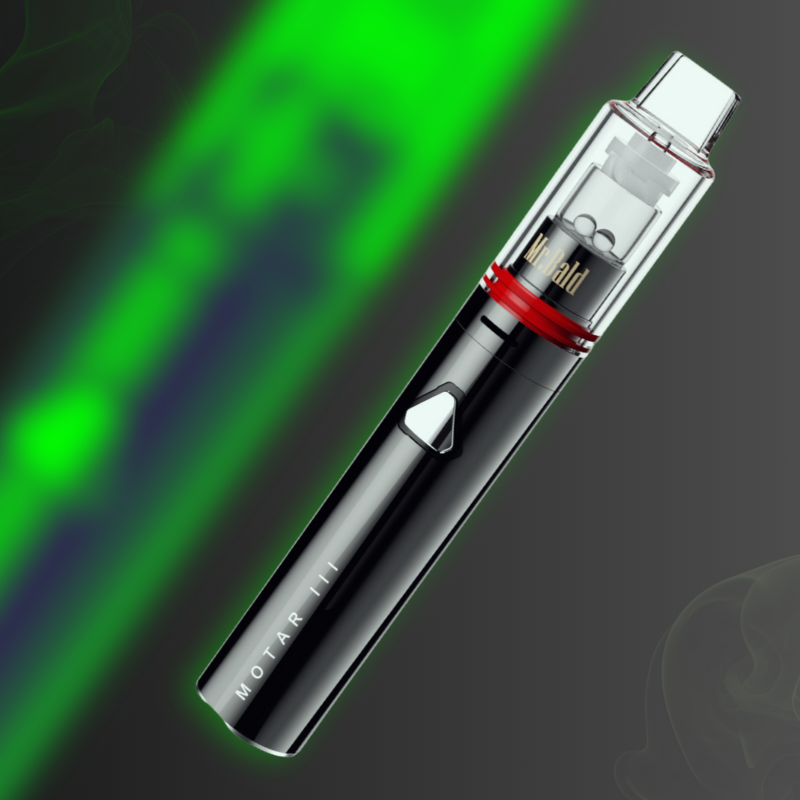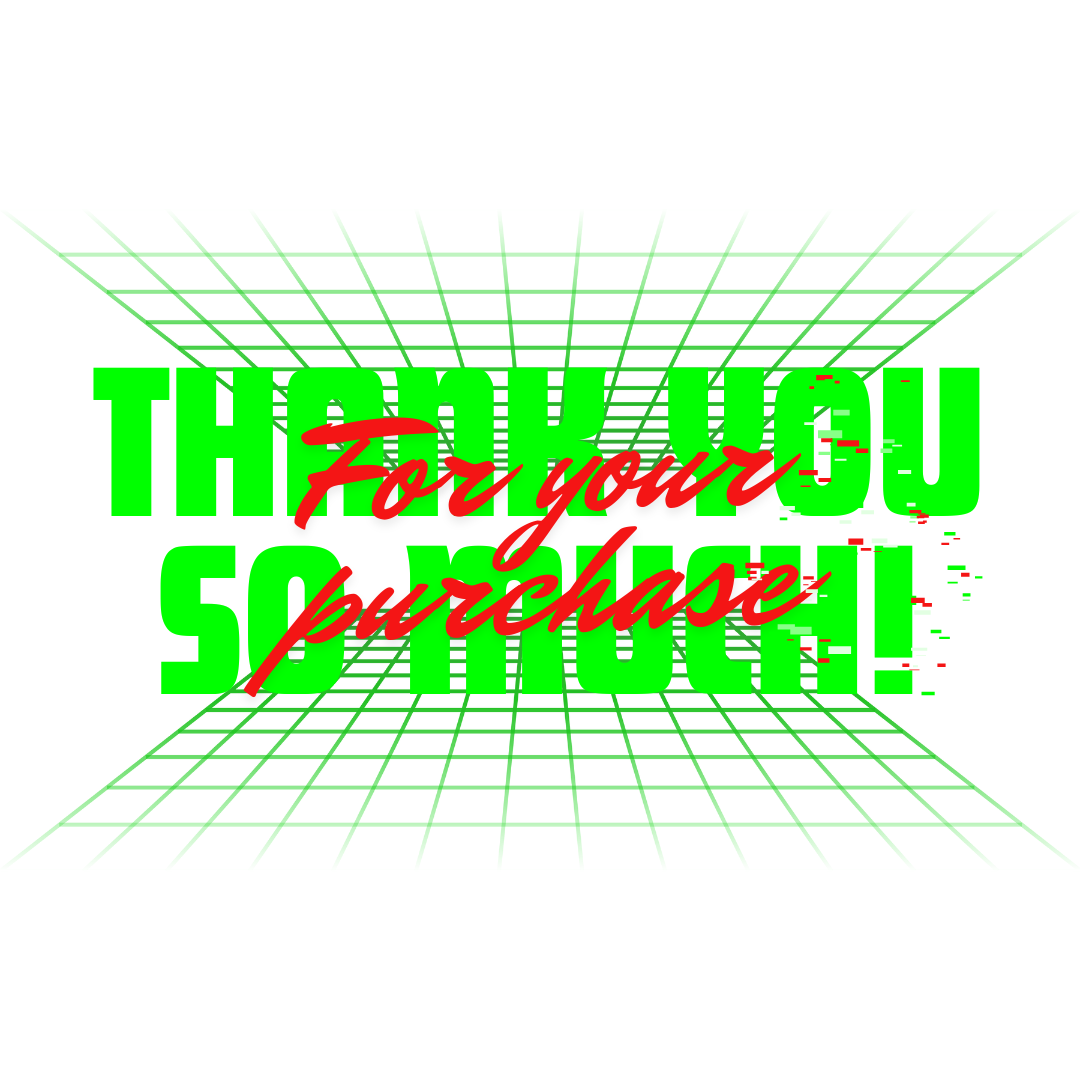The "No Atomizer" message on your vape device means that it isn’t detecting an atomizer (the heating element) connected to it. This could be due to a few common reasons. Here’s a troubleshooting guide to help identify and resolve the issue:
1. Check the Connection
- Loose Connection: Ensure that the atomizer is properly screwed onto the battery or mod. Sometimes it may look connected but isn’t fully making contact. Gently tighten it (but don’t overtighten) to make sure there’s a secure connection.
- Clean the Threads and Contacts: Dirt, dust, or e-liquid residue on the threads or contacts can disrupt the connection. Use a cotton swab and some rubbing alcohol to clean both the threads on the atomizer and the contact points on the mod. Let it dry completely before reconnecting.
2. Inspect the 510 Pin
- The 510 pin is the small metal connector pin at the bottom of the atomizer that connects to the mod. If it’s not making proper contact with the mod, you might see the "No Atomizer" message.
- Adjust the 510 Pin: Some atomizers have a spring-loaded or adjustable 510 pin. Check if your atomizer has this feature and try adjusting it gently. Don’t apply too much force, as it may damage the pin.
3. Check the Coil
- Loose or Damaged Coil: If you’re using a tank with a replaceable coil, make sure the coil is securely screwed in. A loose coil can cause a "No Atomizer" message. If it’s damaged or burned out, it may also fail to connect properly.
- Replace the Coil: If you suspect the coil is the issue, try replacing it with a new one to see if that resolves the problem.
4. Ensure Compatible Atomizer Resistance
- Resistance Range: Some vape mods have a minimum resistance limit, and if the atomizer's resistance is below this limit, the device may display a "No Atomizer" message. Check your mod’s resistance requirements and ensure your atomizer meets them.
5. Check for Short Circuit
- Shorted Atomizer: If there’s a short in the atomizer, it may fail to register. Some mods will display a separate error message for this, but others may simply show "No Atomizer."
- Inspect for Damage: Look for any visible damage on the atomizer, coil, or 510 pin. If the atomizer has visible signs of wear or damage, it may need to be replaced.
6. Try Another Atomizer or Mod
- Isolate the Issue: Try using a different atomizer on your mod. If the new atomizer works, the issue is likely with the original atomizer. Alternatively, try connecting your atomizer to a different mod to see if it registers. This can help determine if the issue is with the mod or the atomizer.
7. Firmware or Software Update (For Advanced Mods)
- Some advanced vape mods with firmware may require an update to recognize certain atomizers. Check the manufacturer’s website to see if an update is available and follow their instructions to update your device.