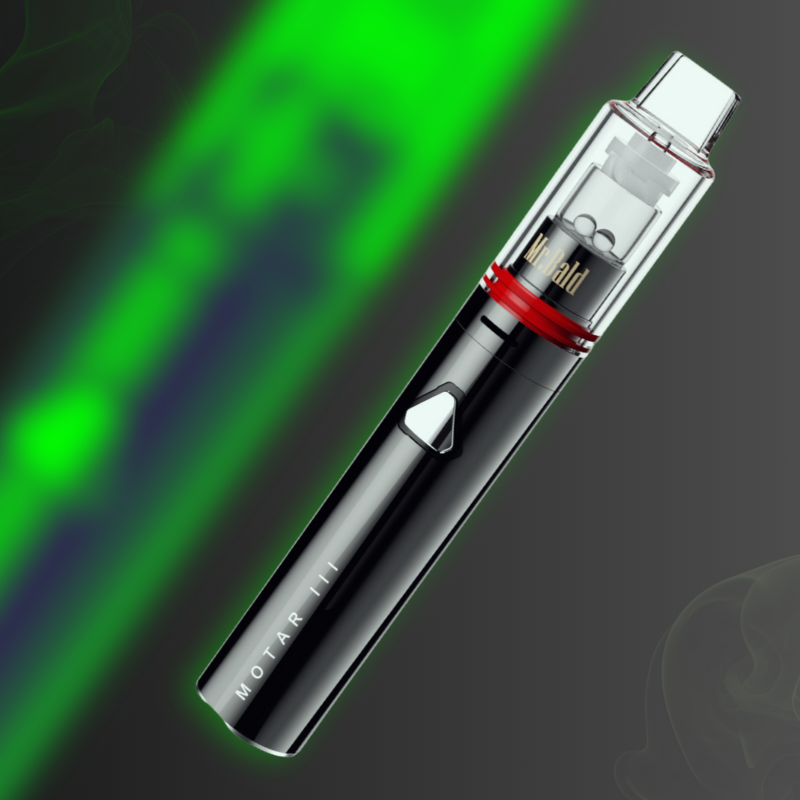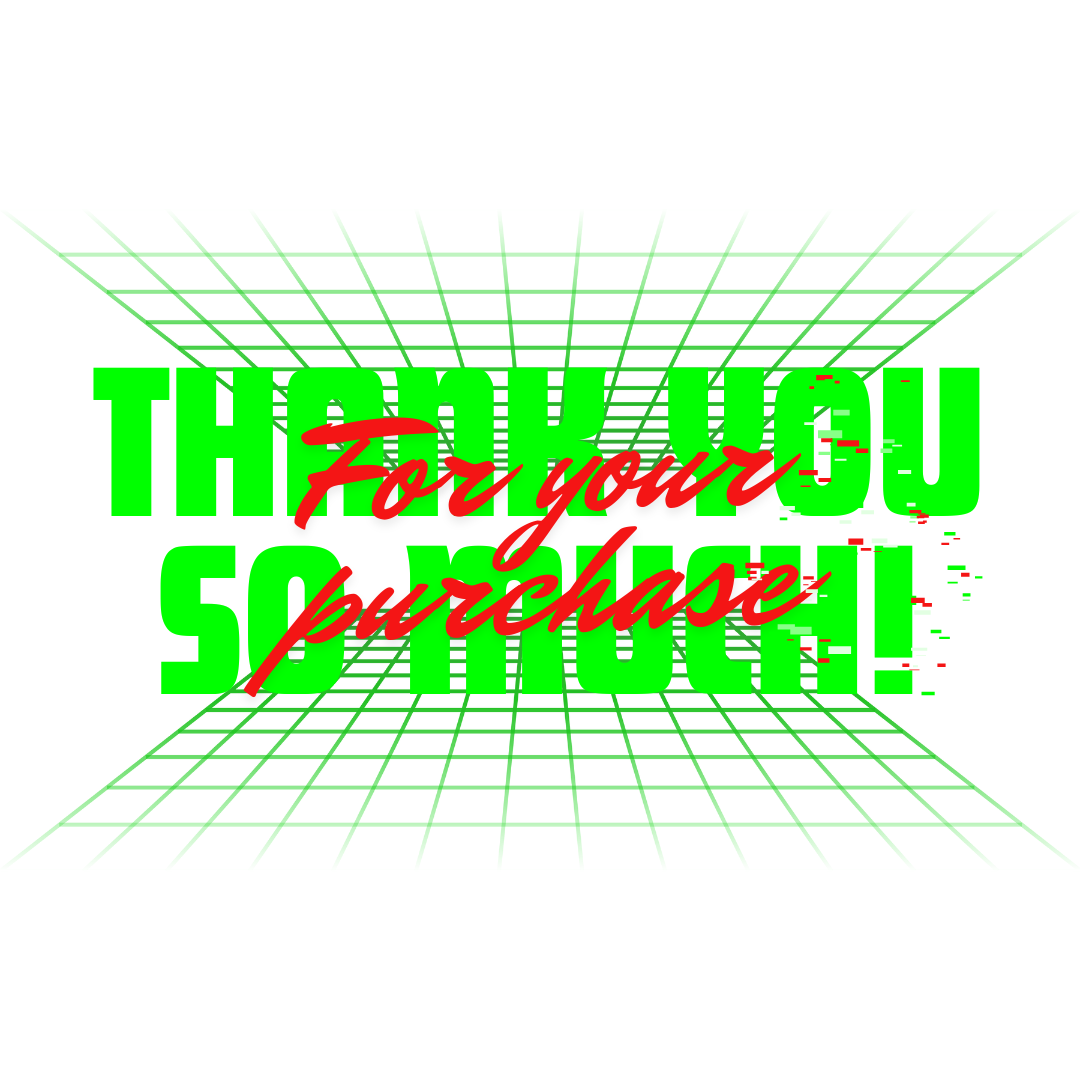510 thread batteries are a popular choice for vaping cartridges because of their compatibility and ease of use. But like all batteries, they can eventually stop working. So, how do you know if your 510 battery has truly stopped working, or if there’s a simpler issue at play? In this post, we’ll cover common signs that your 510 battery may need replacing, troubleshooting steps to confirm the issue, and tips on battery maintenance.
Common Signs Your 510 Battery Has Stopped Working
Here are some key indicators that your 510 battery may no longer be functioning:
-
No Power or No Light Indicator: If you press the button on your battery and no lights come on, this could mean the battery is dead. Most 510 batteries have a light indicator that turns on when you press the button or when it’s charging. If there’s no light at all, this could indicate a dead battery.
-
Cartridge Isn’t Heating: If your cartridge isn’t producing vapor despite being properly attached and fully charged, this could mean that your battery is no longer providing power.
-
Flashing Light or Error Signal: Some 510 batteries flash a specific color to signal issues like short circuits, low battery, or connection problems. If your battery is flashing unusually or showing an error code, it may be failing.
-
Button Issues: If the power button on your battery has become unresponsive or feels stuck, it could be a sign of wear and tear. In some cases, this can prevent the battery from working altogether.
-
Battery Isn’t Charging: When you plug in the charger, a working battery will usually display a light indicator (often red when charging, then green or white when fully charged). If your battery no longer shows any sign of charging, it may have stopped working.
Troubleshooting Tips
Before assuming your 510 battery is completely broken, try these quick troubleshooting steps:
-
Clean the Connection Points: Sometimes, the connection points between the battery and cartridge get clogged with residue, affecting the battery’s performance. Use a cotton swab with a bit of rubbing alcohol to clean the battery’s connection area and the cartridge’s base.
-
Try a Different Charger: If your battery doesn’t appear to be charging, try using another compatible charger. Faulty chargers can sometimes cause issues with batteries.
-
Test with Another Cartridge: Attach a different, known-to-be-working cartridge to the battery. If the new cartridge heats up, then the issue may be with your original cartridge and not the battery itself.
-
Charge for a Full Cycle: Occasionally, completely draining and recharging a battery can reset minor issues. Try charging it fully and see if it functions normally afterward.
-
Check for Error Codes: Refer to your battery’s manual if it has specific error signals, such as blinking lights, to determine if there’s a fixable issue.
What to Do If Your Battery is Dead
If the above steps didn’t help, and you’re confident the battery has stopped working, it’s likely time to replace it. Here’s what to consider when selecting a new 510 battery:
- Battery Capacity: Look for a battery with a high mAh rating if you need it to last longer between charges.
- Variable Voltage Settings: Some 510 batteries offer adjustable voltage, allowing you to customize your vaping experience.
- Reliability and Warranty: Quality matters, so choose a reputable brand or one with a warranty to ensure you’re getting a dependable product.
Maintaining Your 510 Battery
To extend the lifespan of your next battery, keep these tips in mind:
- Clean Regularly: Residue can build up and interfere with the battery connection, so regular cleaning is essential.
- Avoid Overcharging: Disconnect the battery from the charger once it’s fully charged to avoid strain on the battery’s internal cells.
- Store Safely: Keep your battery in a cool, dry place away from extreme temperatures, as heat and cold can degrade battery performance.
- Charge Correctly: Use only the recommended charger for your battery to prevent charging issues.